This is a sponsored post written by me on behalf of Cricut. All opinions are 100% mine.
If you know someone who loves to cook then you’re going to love this next DIY gift idea. I like to cook for others and take dishes to potlucks so I used my Cricut Maker 3 to add labels to my 9X13 glass dishes so that my dishes make it back to me. Grab a 9X13 or other glass baking dish and make a custom label for a fun gift for the cook in your life.
Supplies Needed
- Cricut Maker 3
- permanent vinyl
- transfer tape
- glass baking dish
Tutorial
Open the Kitchen Dish Tag project file in Design Space. Double click on the text to change the name to whatever name you want. Once you have adjusted the name and made it to fit into the design then you will need to attach everything. Click on each item on the right hand menu while holding the control button. Then click the attach button.
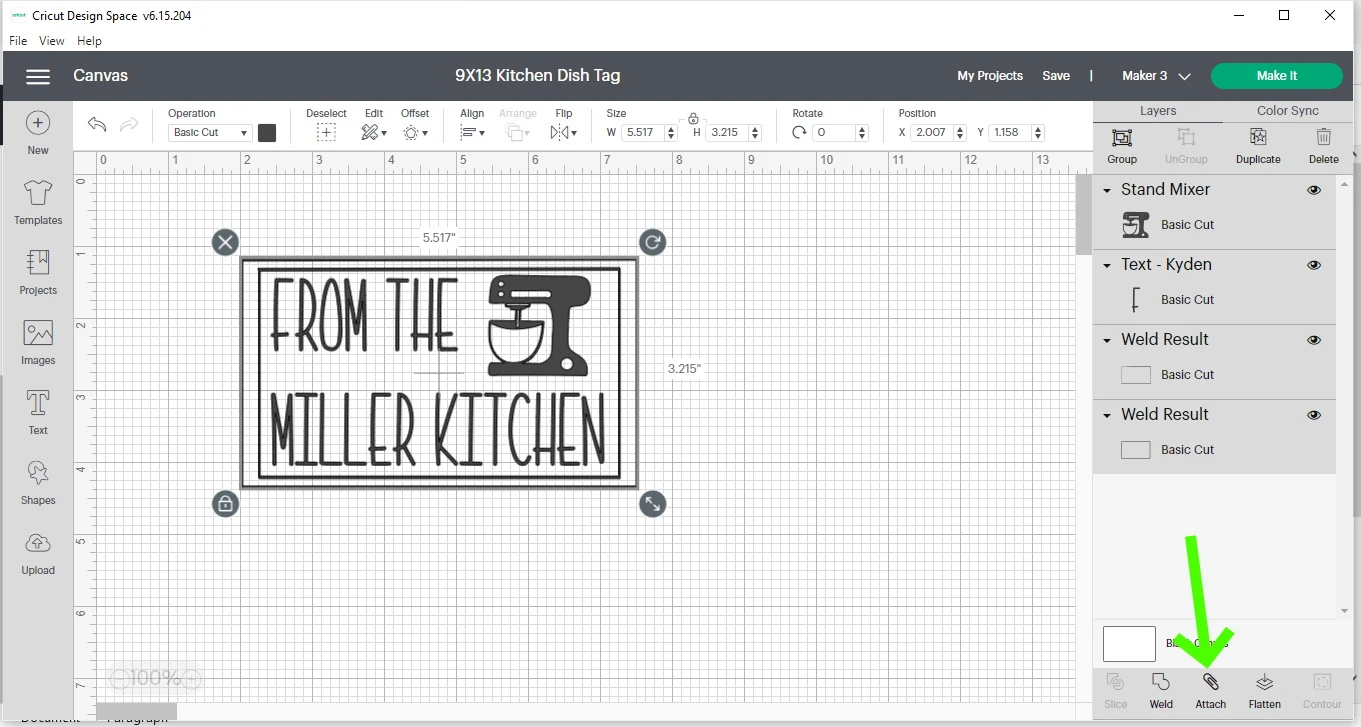
Then click Make It. Design Space will then show you the image on the mat. Click the mirror button to the left. Then click continue.
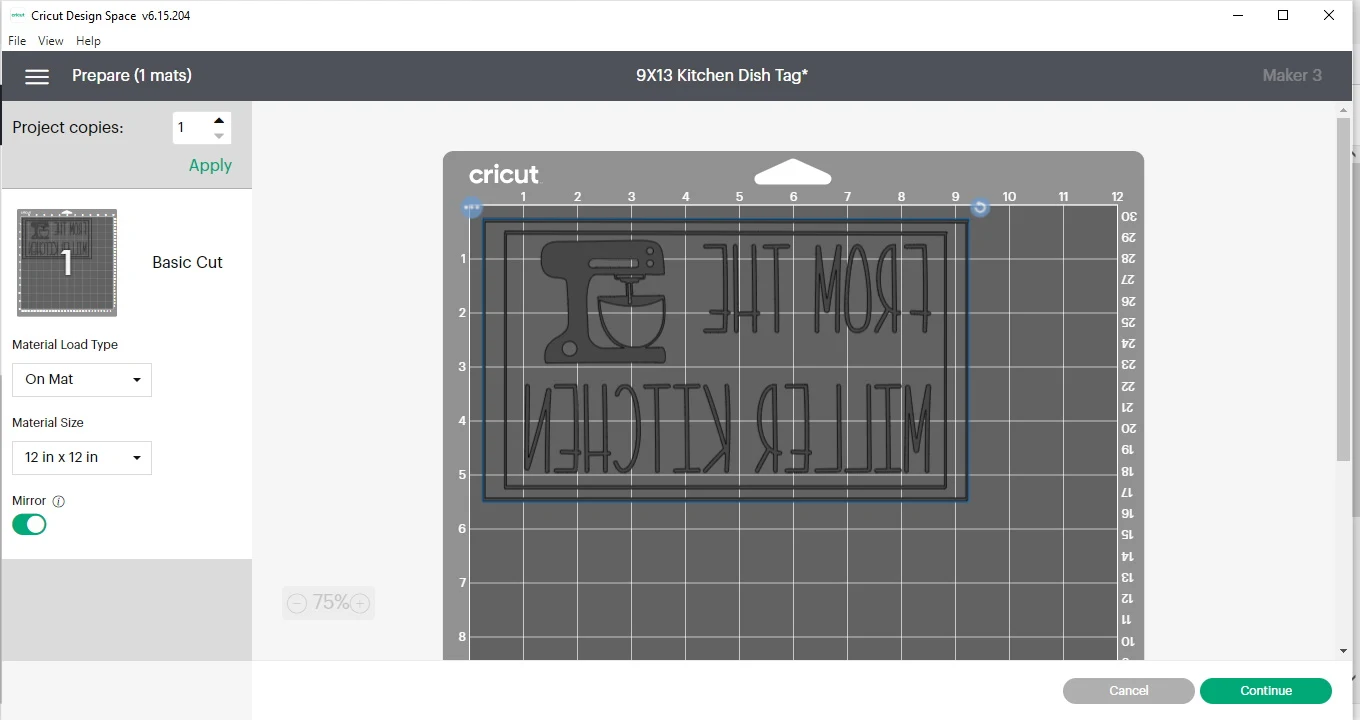
Design Space will walk you through the steps for loading your materials and cutting tool. When it finishes cutting out your design then you will weed out the vinyl that you don’t need for your design.

Next apply some transfer tape to your vinyl.

Then remove the vinyl backing paper.
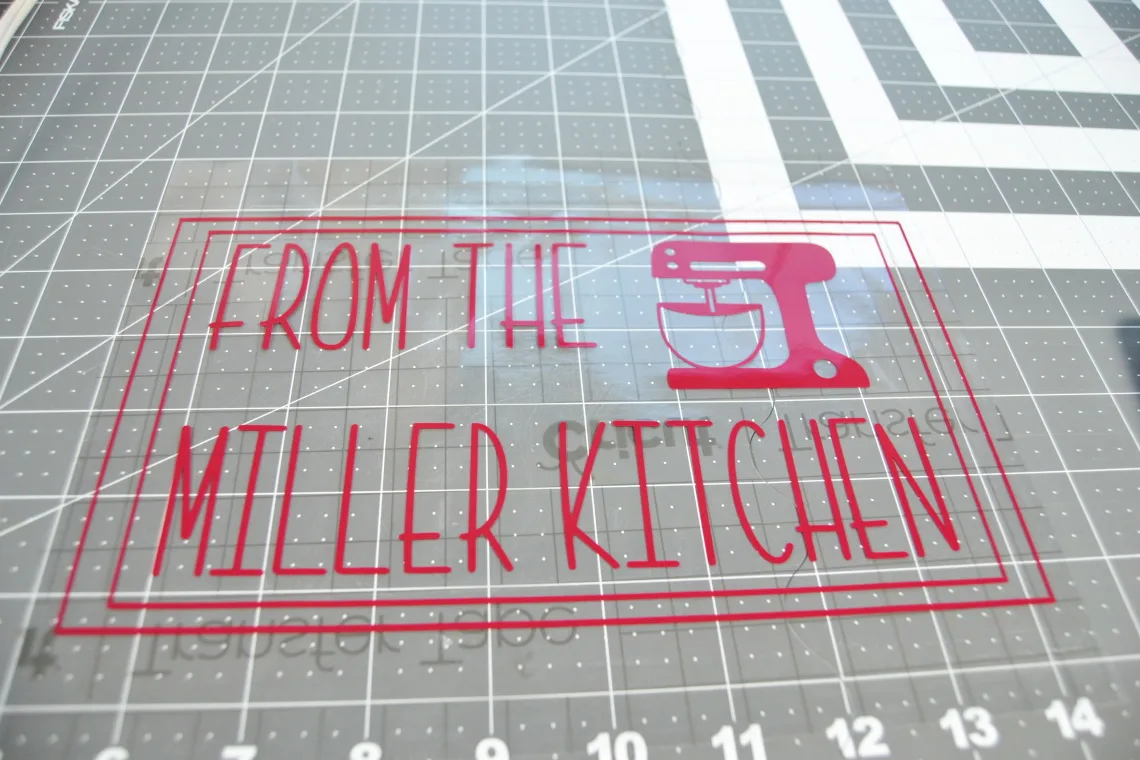
Now use the transfer tape to apply the vinyl to the back of your glass baking dish.

And then you’re done!

